Thrive Architect Review - Is it the Best Page Builder for WordPress?
Does it live up to the hype ?

Thrive Architect (earlier known as Thrive Content Builder) is one of the best plugin I have ever used on WordPress. You can make some crazy sh*t using it. No, you need not be an expert at it. Create Landing Pages, Home Pages or a Sales Page, it's dam'n easy using Thrive Architect.
More...
Usability
Thrive Architect is one of best page builders I have tested so far. It has the power to recreate such pages (Trello for example ) which you won't imagine was possible.
Price
It almost worth every money. You won't regret buying it. It's one of the cheaper Page Builder's out.
User Interface
Using Thrive Architect was damn easy. Only after playing around with the tool and watch some videos about it, I mastered the tool.
Support
The support team is quite responsive. Just create a support ticket and you are good to go.
We like
We hate
Did you get a chance to read my last post?
It didn’t look the same as all other posts. Did it?
I spent over 5 hours formatting that post. It was created with the help of a Page Builder.
In my case the page builder was Thrive Architect (earlier known as Thrive Content Builder). In this post I’ll be reviewing the Thrive Architect and also will tell you the tips and functionalities you can use to create a post as this one.
Before getting into the review let’s get to know about What a Page Builder is ? <3
Why you need a Page Builder?
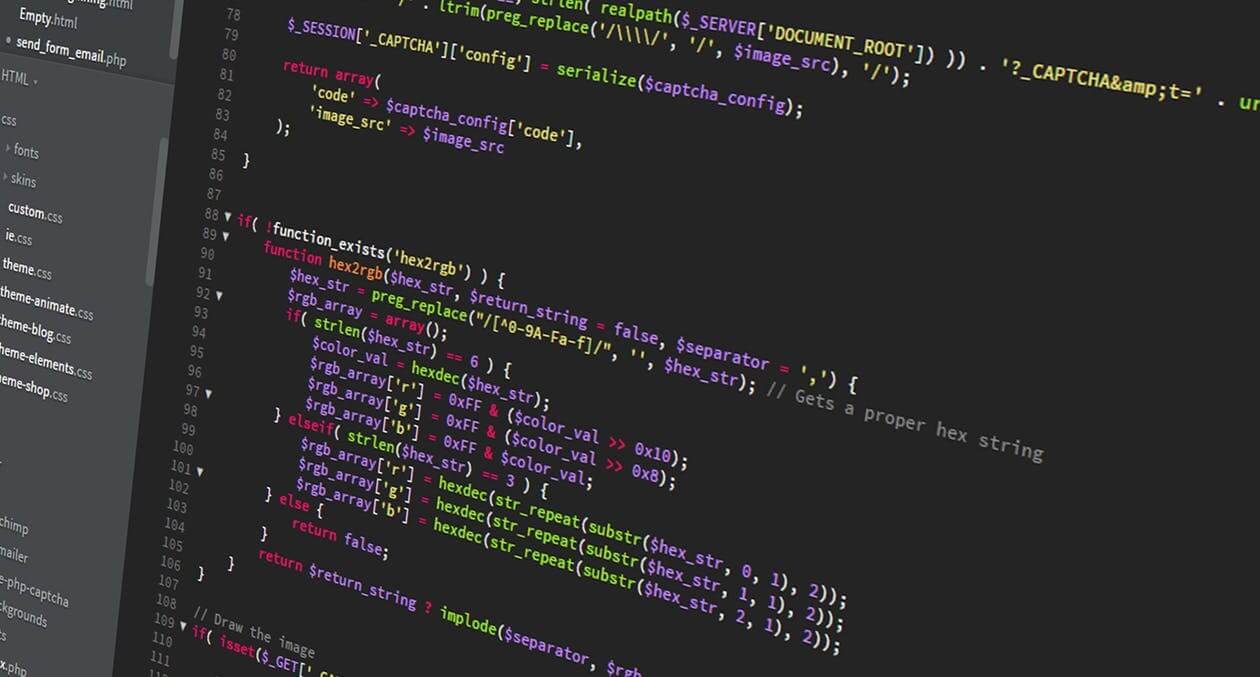
If you are using normal WordPress Editor, you know the limitations.
Want to create a table ? You will need a plugin.
Want to create a Pros & Cons list? You will need a plugin.
Want to create a Content Box? You will need a plugin.
And if even you are able to download all the plugins and try to get the job done, there’s a lot of hassle.
Most plugins have limitation themselves too, so either you have to be satisfied in that or tweak HTML or do some crazy shit.
Moreover you won’t be able to see What you do, this means every time you need to see ultimately how it looks you will need to preview the page.
This takes up both time and effort out of you.
This the reason a Page Builder be it free or paid can be a great choice.
Most of them will allow you to edit What you see, also known as WYSIWYG (What you see is what you get).
So, now that you understand the limitations of a normal WordPress Editor, let’s see What a Page Builder can offer to you 
What is a Page Builder?
Page Builder is essentially a plugin as in the case of WordPress which let’s you format a page as you like. All plugins offer different type of features.
Most of them provides you with a drag and drop interface, letting you drag whatever you want to shown on the page, be it Text Box or a Heading.
The main aim of these plugins is that it let’s you customize a page without you needing to play around with codes.
Even if you are completely unaware about HTML etc, you can easily format a page. Most of them have a simplistic User Interface.
Page Builders are different from a Theme. While some WordPress Theme will allow you many special functionalities, it won’t be able to beat a Page Builder in terms of features.
Some of the popular free & paid Page Builders are -
Beaver Builder
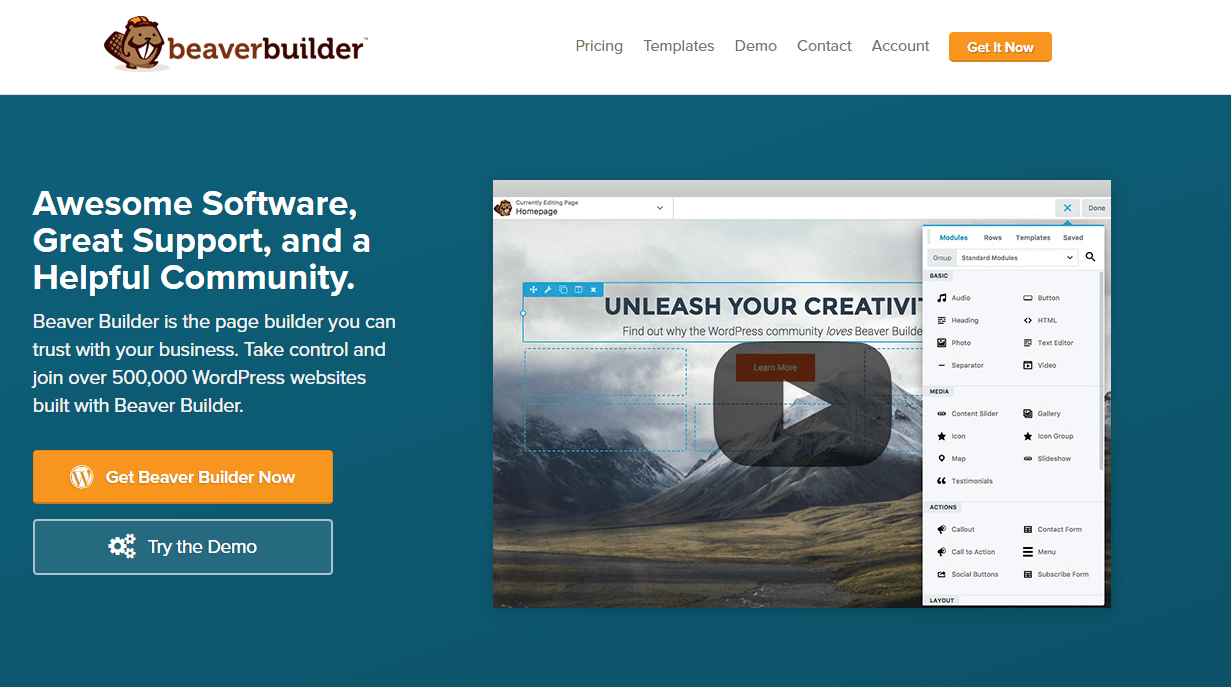
Elementor Plugin
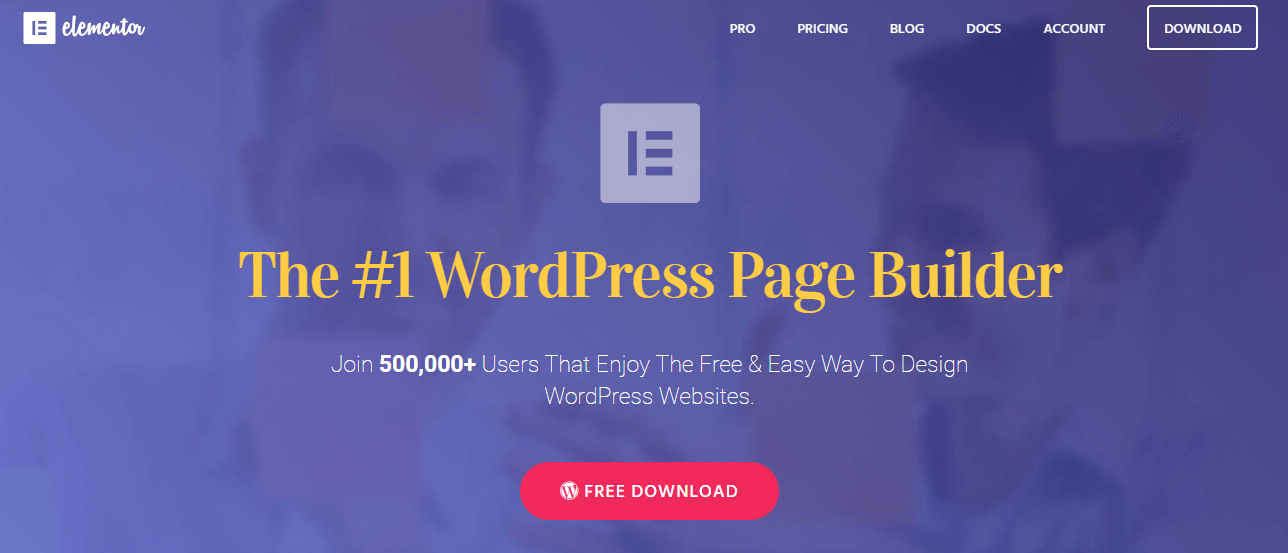
Divi Page Builder
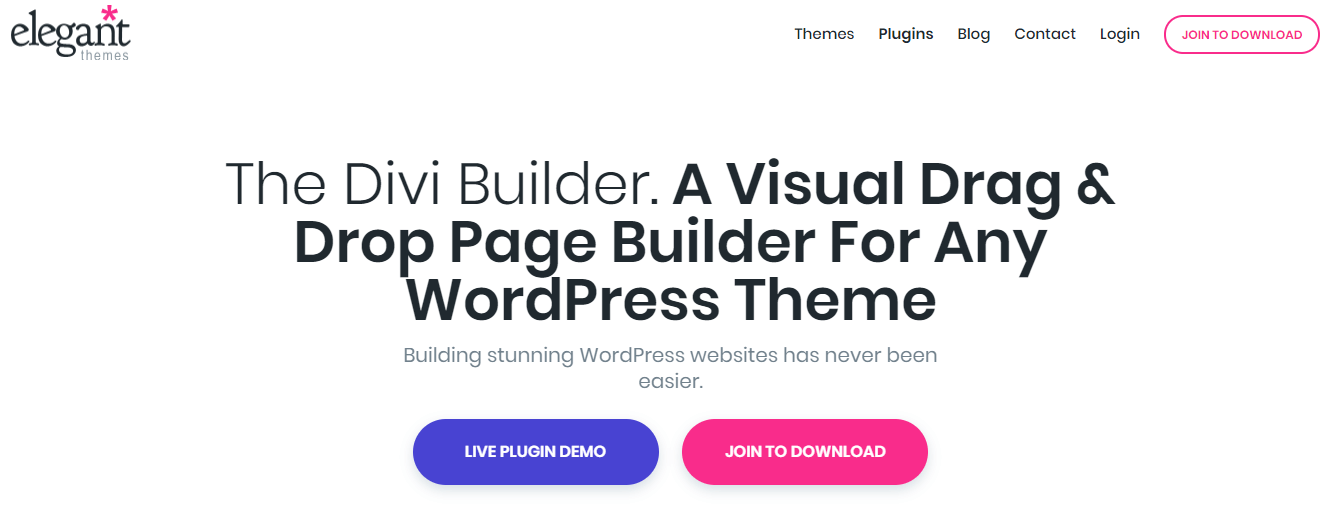
Visual Composer
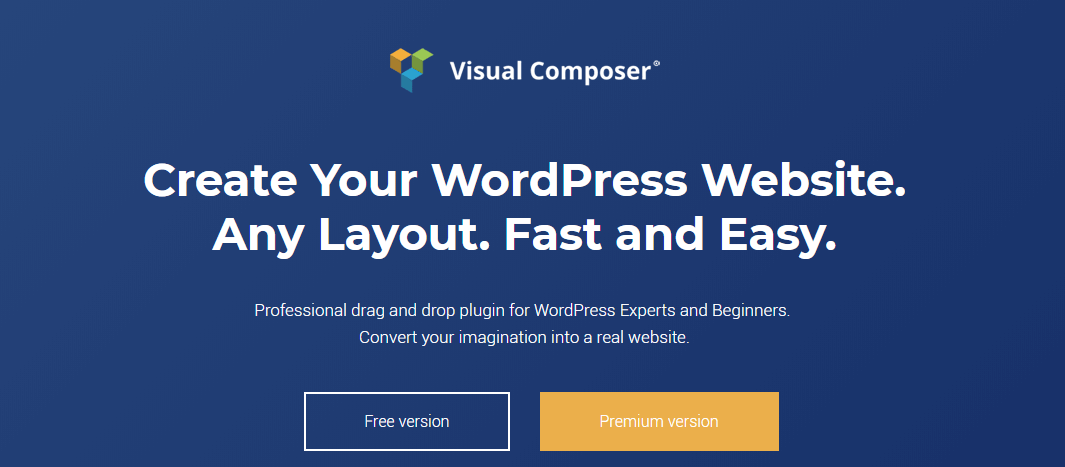
There are loads of them on the market.
I hope you were able to understand What actually a Page Builder is ?
Let’s move into the review.
Thrive Architect Review
I love all the products made by Thrive, be it Thrive Architect or Thrive Themes. They are the best at what they do.
Specially Thrive Architect is easily one of the best WordPress plugin that most will use. It’s just amazing.
Let’s see the hype around it is real?
Thrive Architect, the successor of the popular Thrive Content Builder.
More of a Thrive Content Builder 2.0 .
It’s a WYSIWYG Editor (What you see is what you get). So, you see final outcome as you edit. Cool! Ain’t it ?
You can edit and customise your blog posts, create landing page & even your lead magnets (if you are using Thrive Leads).
There are loads of inbuilt pages you can use to create Custom Home Page , Sales Page and much more.
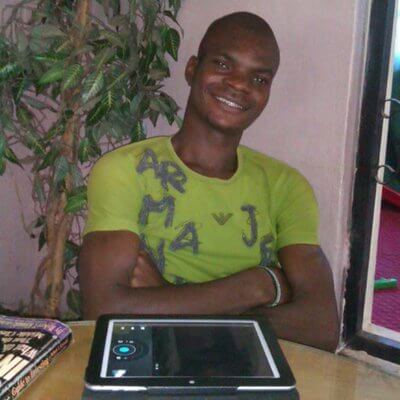
"
I've been using Thrive Architect for quite some time now, and I've never looked back since I installed it on my.
One of the things that's so exciting about this tool is how easy and effortless it is to use. It does not require any technical knowhow before you can use it for anything.
I've visited a lot of boring and poor looking blogs, and that's exactly how my blog posts usually look initially until I started using Thrive Architect. It makes a blog look incredibly beautiful, and very organized.
Honestly, I think any marketer who truly cares about user-experience should get Thrive Architect. It's worth every penny.
Theodore Nwangene (Founder,TopBloggingCoach)
How’s Thrive Architect when compared to Thrive Content Builder?
Thrive Architect is a quite significant update to the Thrive Content Builder. Most of the issues is fixed now.
Thrive Content Builder was great and Thrive Architect makes it more better.
There’s a whole new User Interface, similar to that of Elementor.
This makes the overall experience very rich, I take less time to do the same thing I would do on a Thrive Content Builder.
As soon as you drag any element, you’ll automatically see the properties on the sidebar. No, you won’t have to click on any button.
Sidebar! Wait what?
If you have used Thrive Content Builder, you must know the floating window showing the properties. It’s replaced with the sidebar. All the properties are now shown on the sidebar.
This lets to save on a lot of space to work. So your page won’t be disturbed.
There’s are tons of properties for each of the element. So, if you are newbie you can be overwhelmed.
But in reality you need not use all of them. It’s there if you need it.
The sidebar has properties distributed into different sections. So you will see only those properties which you need. Unlike before where you see all the properties at a time.
Cool 🙂
Selection of elements is also easy now, just select using the menu on the top of the page.
Eg. - Content Box>Text
That’s it for this section.
Let’s see the new & old features that make Thrive Architect a beast.
Here are the new list of features added -
#1. Faster
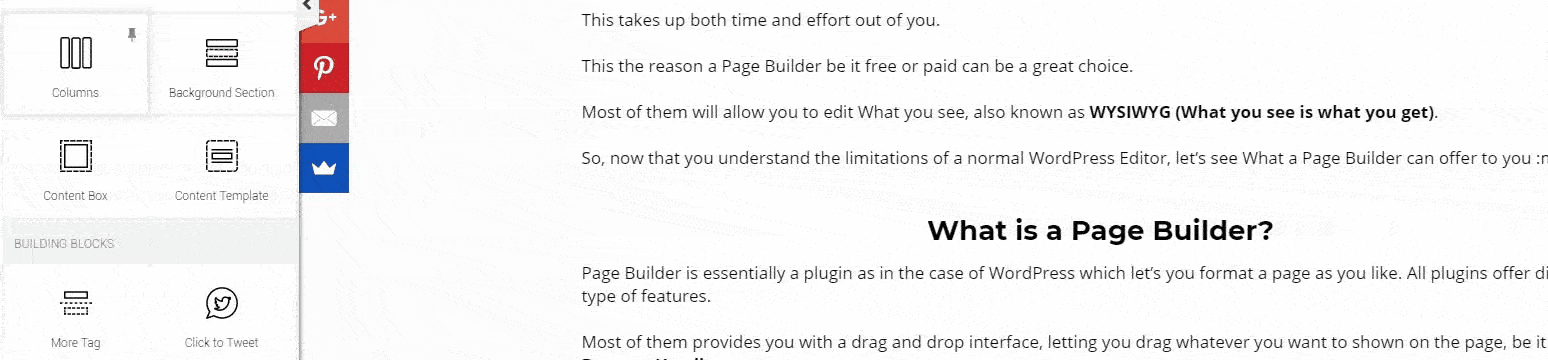
If you used Thrive Content Builder before you must have experienced the slowness of the plugin. Sometimes it would take ages to save or to load for the first time.
It was quite clunky and sometimes it keep on saving for hours together.
Now, I won’t tell that it is blazing fast but it is better, way better. The overall experience of using is great. Moving elements is faster and even the loading and saving times have reduced.
In short words, you will love it.
The overall time you spend is reduced so things are done quicker.
Still you need save your work, no auto-save still. Would love an auto-save feature
#2. Make different changes across different platforms (Mobile, Tablet, PC)
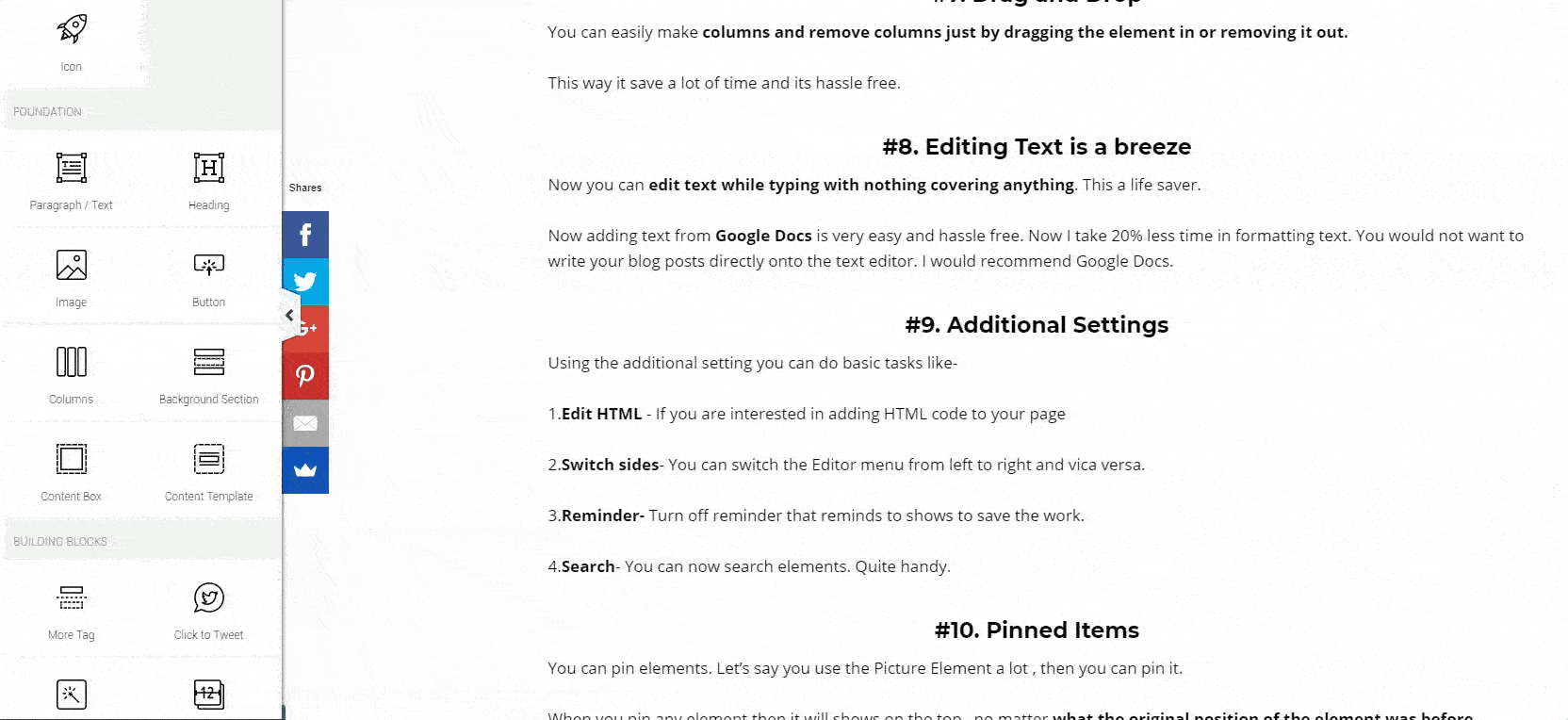
Using the new Thrive Architect feature you can make different changes to the page to be seen in different platforms.
Before you could make changes only to the Full PC mode and hope to be optimized by Thrive Content Builder. But frankly speaking most of the time it would be look quite bad, but you need not worry now.
So using this feature you can exactly see how the page looks in different modes that is Tablet, Mobile and PC.
Not only this you can show certain elements in Mobile while not showing it on Desktop. For example, let’s say there is Call to Action button and you want different text to be displayed on different platforms.
Let say you want Click Here to be shown in Desktop and Tap Now to be shown on Tablet and Mobile Devices.
You can just duplicate the button and choose where it needs to be shown. This is just an example. You can be creative and do lots of other stuff.
#3. Lot More Options
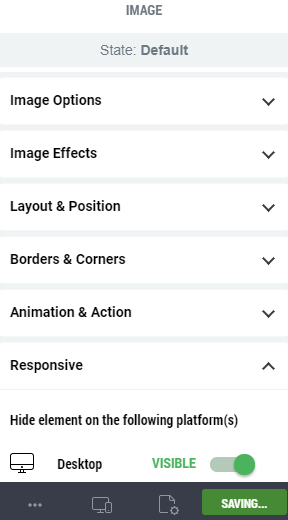
With Thrive Architect you get lot more options, be it editing a text or adding a photo. All the options are shown on the left hand side.
With TBC the main issues I faced was the options menu. Though it was there most of the times it was very hard to activate. It would disappear many times.
Well that’s improved a lot in Thrive Architect.
The options interface is quite sleek and easy to use. You can do all the many changes in one section.
You now have the option to even edit images, like changing the opacity or gray-scale levels.
Earlier the options panel would cover more of the working area but now that it has been added to options panel you can work with the full area.
#4. New Styles
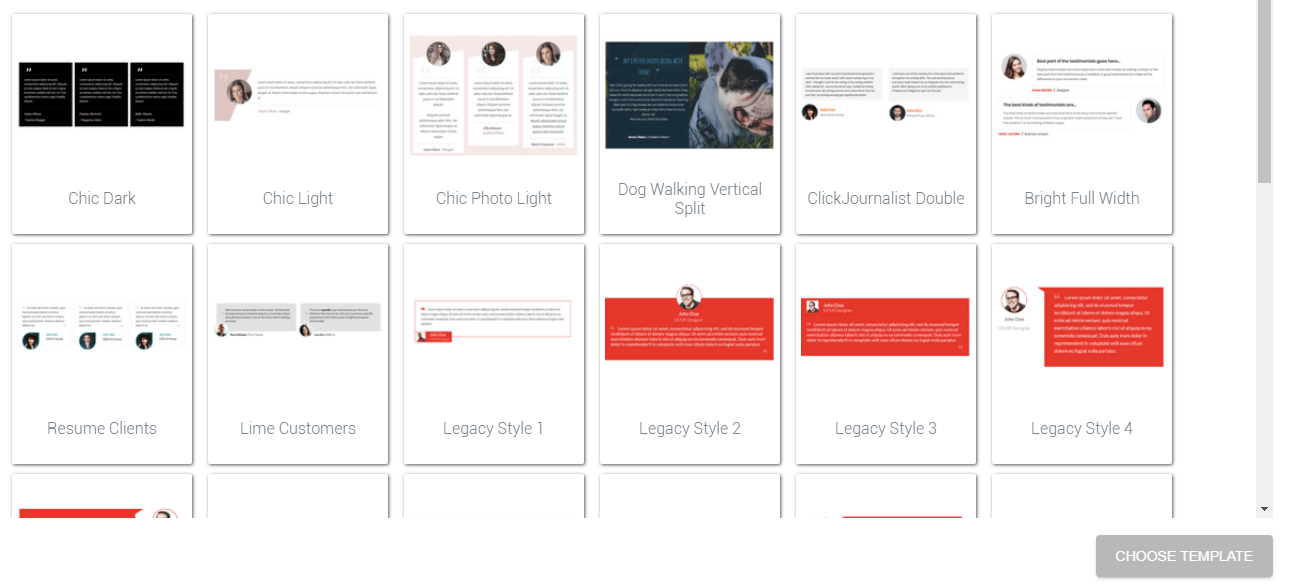
Many new styles have been added to different elements. Like buttons have many different styles.
Same is the case with Testimonials and Sharing buttons. Even new icons have been added.
Almost all elements have new styles added.
#5. Compatibility
You will be able to easily edit the content you formatted using Thrive Content Builder. This will be a life saver you have been using Thrive Content Builder for a long time.
Even when you deactivate the plugin, the content formatted using TBC earlier will be preserved.
#6. Video Background
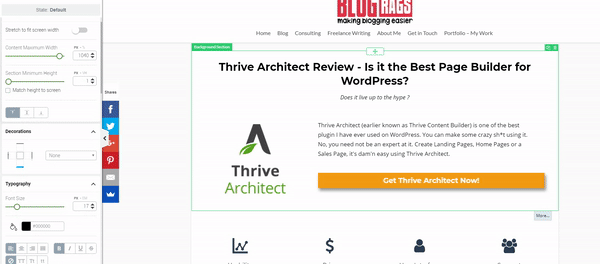
We were all waiting for this and this feature is finally here. You can now add a video as a background, earlier it only supported images.
Specially for startup and businesses this feature is very useful. You have the ability to add video from Vimeo, Wistia and also the video uploaded onto your site.
#7. Drag and Drop
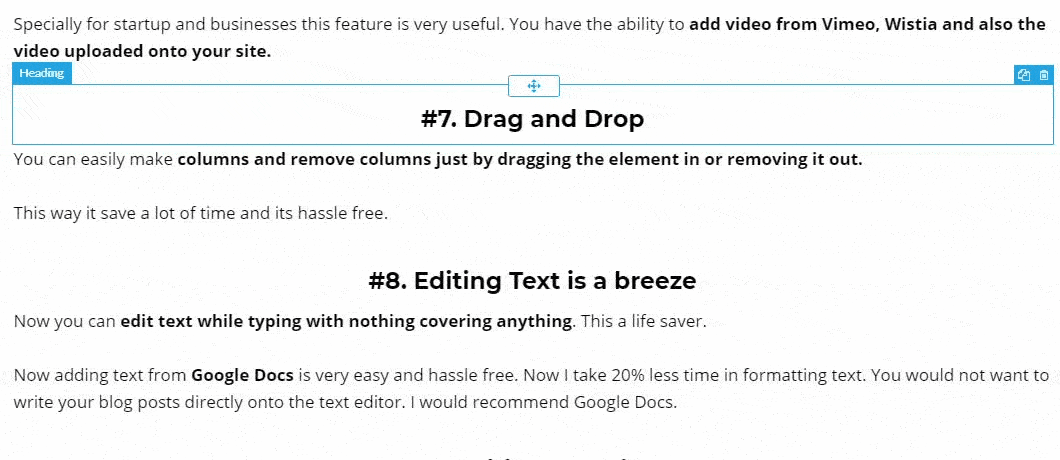
You can easily make columns and remove columns just by dragging the element in or removing it out.
This way it save a lot of time and its hassle free.
#8. Editing Text is a breeze
Now you can edit text while typing with nothing covering anything. This a life saver.
Now adding text from Google Docs is very easy and hassle free. Now I take 20% less time in formatting text. You would not want to write your blog posts directly onto the text editor. I would recommend Google Docs.
#9. Additional Settings
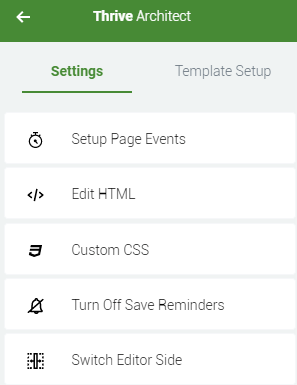
Using the additional setting you can do basic tasks like-
1.Edit HTML - If you are interested in adding HTML code to your page
2.Switch sides- You can switch the Editor menu from left to right and vica versa.
3.Reminder- Turn off reminder that reminds to shows to save the work.
4.Search- You can now search elements. Quite handy.
#10. Pinned Items
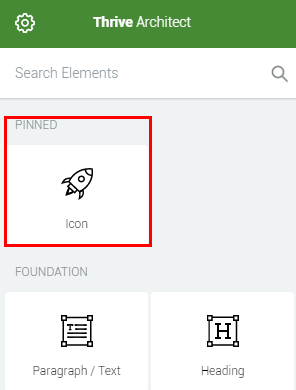
You can pin elements. Let’s say you use the Picture Element a lot , then you can pin it.
When you pin any element then it will shows on the top , no matter what the original position of the element was before.
Elements in Thrive Architect
There are tons of elements in Thrive Architect. Let's see few of them below -
Paragraph/Text

This has improved a lot. As you know adding text to any Landing Page is the most common thing you will do when using a Landing Page creator.
Doing this is quite easy and effortless. If you compare it to the Thrive Content Builder, the changes to text can be done by a bar on top, so the option bar no longer hinders your text writing.
You can add a lot of stuff to the text , like Animation or the popular Cursor Effect.
You can do things like -
1. Change Font to any font from Google Web Fonts.
2. You can also play with the Line Height
3. Letter spacing can also be changed
4. You can also add shadows
Columns
Columns is the best thing that can used when using a page builder like Thrive Content Builder. You can create multiple columns. After this you can add elements to respective rows.
Unlike Thrive Content Builder you can add elements just by dragging an element. This is an effortless way of creating an additional column.
An example is shown using a GIF below.
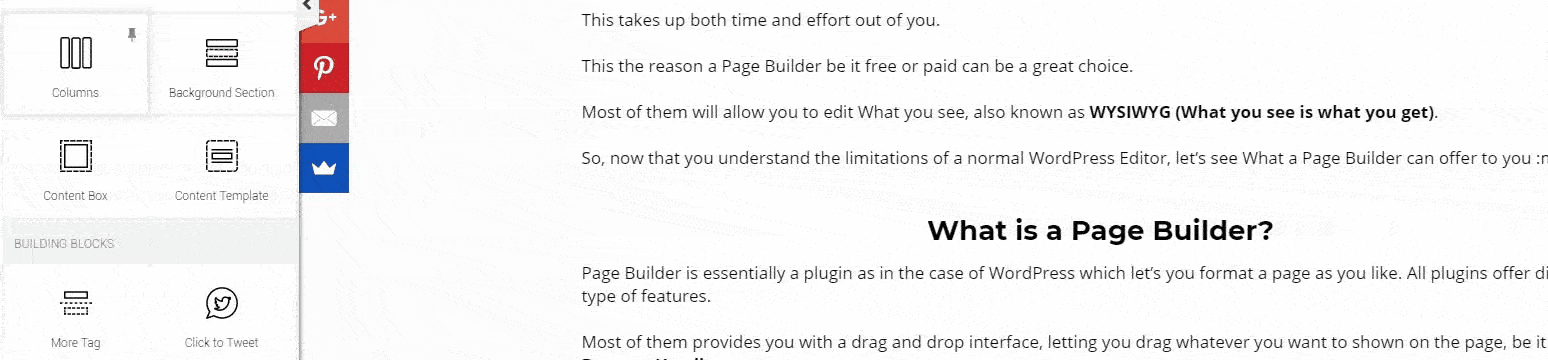
Buttons
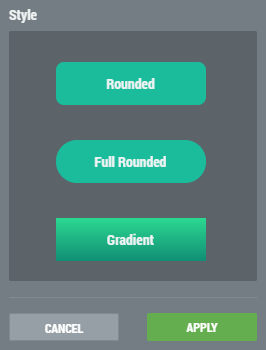
Good looking buttons are very essential for any landing pages. You can play quite a lot with the buttons.
This includes -
1. You can add a secondary text to your buttons.
2. You can also add icon to your buttons. Quite useful when creating a Checkout or Pay Button.
3. There are more than five different button styles. You can also create a full width button.
4. You change the color of the button when you hover. This is quite cool, ain’t it 🙂
5. You add shadow as well to a button as well
6.You can also trigger a popup. Popup can be a Thrive Light Box or a Video.
7. You can animate the button as well.
Isn’t that more than enough! LOL :p
Background Section
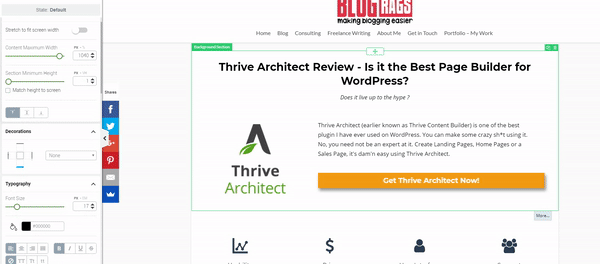
This is extremely useful when creating a full width landing page or home page. Apart from adding images and solid colors to the background can add videos. These videos can be from any Platform or self-hosted.
You play around with the height as well as the width. You can play with the borders and corners. There are many styles to choose from including slanted etc.
More tag
This is same as the Read more tag you use in your normal WordPress Editor.
Click to Tweet
Thrive Architect - The Best Page Builder for WordPress
Ever Heard of Share Triggers?
Well these trigger increase the chances of person sharing your content.
Click to Tweet helps to create a tweet that you want influencers and users to share. So a person just need to click a button to tweet the article out.
Sometimes people are too lazy to write a tweet, this way you are helping them and this increases the chances of a tweet.
Custom HTML
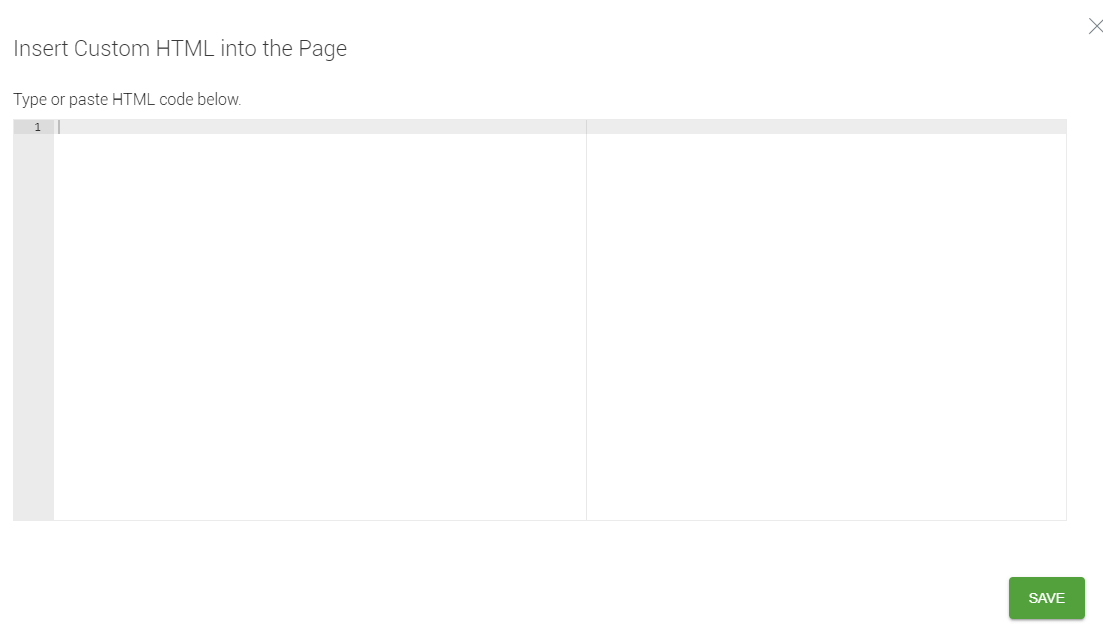
The best of Thrive Architect is the flexibility . It’s not that you are limited to the features provided by Thrive, you can use HTML codes as well.
Sometimes is not that easy to do everything with the features provided by a Page Builder. Let’s say you need to embed an application. Ofcourse you can’t do it using Thrive but you can do by adding HTML.
This way you are not stuck or need to build a page purely on HTML.
Styled List
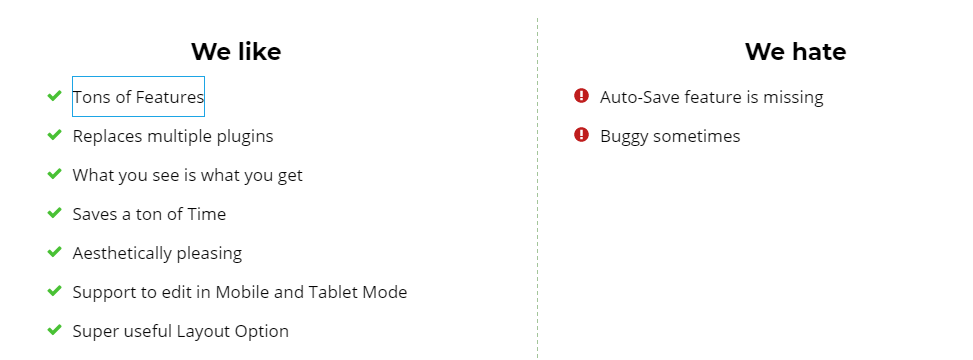
This is one the favourite features of mine. People understand better when something is written in points, ain’t it.
Remember School Days! How we would write in points to understand something better 🙂
Be it a Pros and Cons list or a list of Features you can use a styled list to stand out. It makes boring paragraphs of text pop out.
You can play around with tons of icons. This way you can customize it your way.
I always use a styled list. It’s one of the best features of Thrive Architect.
Star Rating
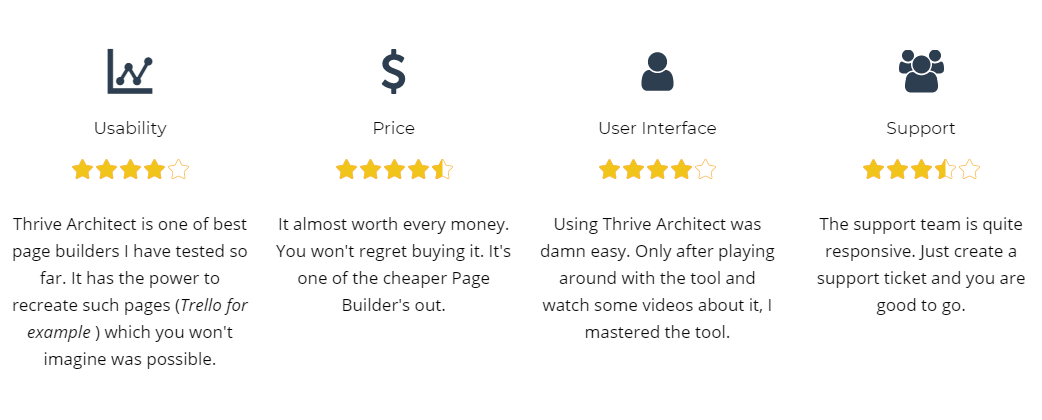
Writing a Product Review or Movie Review, what’s better than giving your rating.
It helps people out and show you authority too. Using Star Rating you can do just that.
There are more than 4 styles to choose from. You can play around with scale of the rating. Like out 5 or out of 10.
Guarantee Box

Sample Text
Selling a service or course?
Then you must be knowing about the importance of Guarantee boxes. These are quite essential to show the trust and increase your sales.
You can choose from over 10+ templates. This will really help save your time. The designs are lit too.
So next time when you create such pages, make sure to add a guarantee box.
Testimonial
I use testimonial always in between in my posts. People get bore after reading text after text. A box such a testimonial can help break that.
Not only you can show what people are telling about you are your service, you can share quotes too.
These elements are quite essential to gain the trust of a reader. That’s the reason you will always see testimonials on home pages as well as sales pages.
There are tons of styles to choose from too. You’ll love it 🙂
" The best tool I have ever used "
The best reason why I recommend Thrive Architect is it's extremely easy to use in all type of sites but mostly I use it on my Amazon affiliate site so that they appear more natural and professional. As we know that mostly amazon affiliate sites lacking trust factor, which help users to buy a product just after reading it.
The best part of buying thrive architect is they never decrease their price so that we can buy it on anytime and any day even on Black Friday they don't give any type of discount on it. As well as product quality will increase update by update.
There are many content builders are available in the market nowadays, which have the similar feature such as drag and drop but after comparing and using them, I found that start lacking but it will never happen with Thrive Architect that's why it's my all type favorite Paid WordPress plugins and it's worth your money.
Faiz Izraili, RankDrive
Alternatives to Thrive Content Builder
Visual Composer
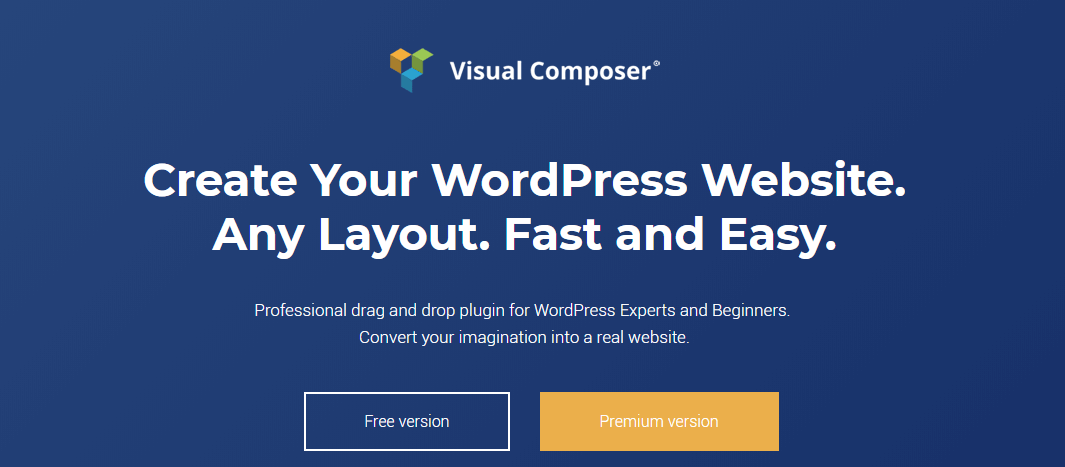
Visual Composer one of the best alternatives to thrive content builder. And cheaper too.
Costing at only 34 bucks for a single site membership this thing looks cool. But is it worth it?
I would still go to Thrive Content Builder for a simple reason simplicity and the brand. I love Thrive.
Let’s see what Visual Composer has to offer you -
#1. Front End and Back End Management -
Want to build a responsive website? Visual Composer has your back. It provides you with enough tool to build and manage a website with an intuitive and simple editor.
#2. Compatible with all Themes
Worried if it will work with your theme or not? Don’t worry; it has all the themes covered.
#3. Loads of Free Templates
There are thousands of free templates and add-ons that you can play around to create your first website.
There would be over 40 of them if you were looking for a number.
#4. Skin Builder
There is a dedicated skin builder in Visual Composer that lets you play around with the theme. This way you can make sure the website looks as you wanted to.
There are other loads of other features, but the main question still lies - Is it better than Thrive Content Builder?
Well, Visual Composer is older, but I would still prefer Thrive Content Builder because it is much more than just a page builder. It is a revolutionary product which you will love once you start using it.
It won’t cost you a fortune either. Still, if you are looking only a page builder, Visual Composer may be your thing.
Check out Visual Composer from here.
Divi Page Builder
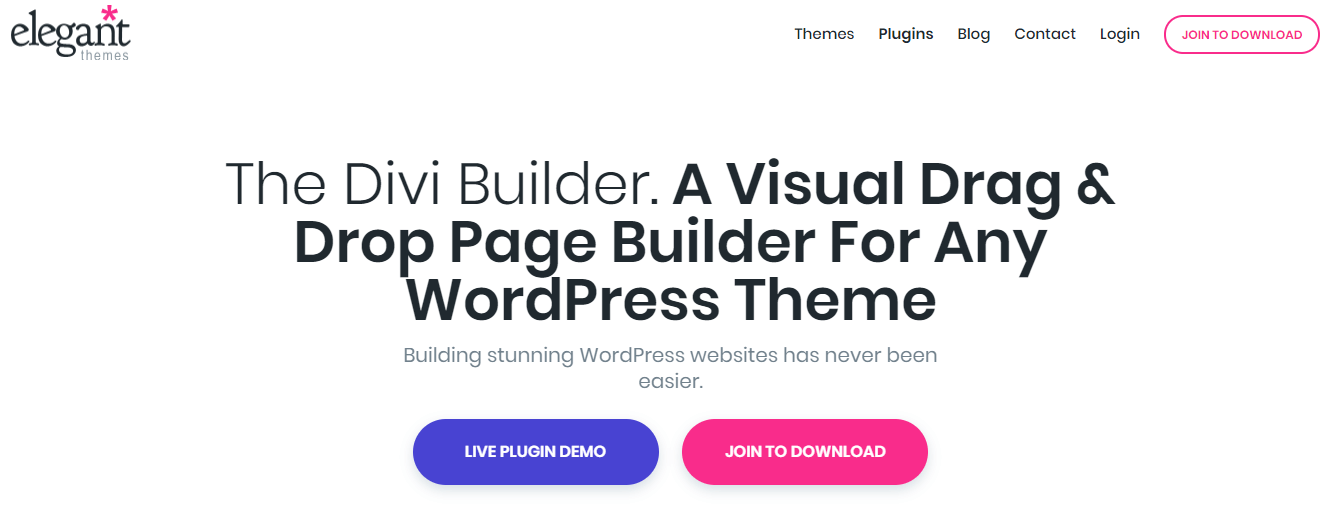
Heard of Elegant Themes!
Here’s another cool product from their team - “The Divi Builder”.
Let’s find out how cool it is.It is built out of the popular Divi theme.
This is yet another Drag and Drop Builder tool.
And don’t worry it is not only compatible with only Elegant Themes but any WordPress Theme. With endless layout possibilities, you can build your dream page in minutes.
It has 46 content modules including an audio player, a call to action button to an option form. You name it; Divi has it.
The screenshots on their site are just amazing.
Unlike Thrive Content Builder where you have to save each time you do something, Divi has the “auto-save” feature. You can do unlimited undo's and redos.
3 Lakh people can’t be wrong! Can they?
Elegant Themes is a very trusted option. But I feel more comfortable with Thrive.
What makes Thrive Architect so different from its competition?
1. Company it self -
The product is made by Thrive. They are best at what they do. All their products have a ton features.
Just follow their YouTube channel, they teach you to build any type of page step by step. Their blog section also has some amazing articles and How to’s.
They really care about their users. In a span of 5 months Thrive Architect has itself gone through a number of updates.
Thrive is one of the few companies who don’t do Black Friday sales. This means they charge you the right amount unlike other companies.
2. Integration-
If you are planning to buy the Thrive Suite of tools then you can easily integrate them on your page.
Some of the them are -
Thrive Ovation - It’s a testimonial management application. So be it your sales page or any landing page you can integrate it inside you page easily.
Thrive Leads - You know the importance of List Building. Right!
This tools will help you build your Email List better by creating LightBoxes. You can do A/B testing as well as Advance Targeting with the plugin.
Thrive Optimise - It’s A/B testing tool for Thrive Architect. More like an Add-on.
Thrive Quiz Builder and Thrive Ultimatum
3. Templates -
I know that you will find templates with every page builder but them won’t come a bit close to one’s you get with Thrive. They are constantly creating new templates and the current list is huge, easily more than 50+.
So either you are building your course page or homepage, your effort will only go in tweaking as they have done for you. And they are damn beautiful.
4. Support -
They have a great support team. You can easily get any help from them.
So you can buy Thrive Architect without worrying about anything.
5. Features & Updates -
Even if they release the third version of the software you need not buy again. You are covered.
The list of features is only increasing and no page builder comes close.
Grab Thrive Architect now !
So is Thrive Architect better than the Thrive Content Builder?
Of course Yes. It is a no brainer.
All the features have gone better. Most of the new features are very useful. If you never bought Thrive Content Builder then you should definitely go the Thrive Architect. It is a wonderful tool which is actually a combination of many tools.
It makes building landing pages and homepages a breeze. I love all Thrive Products. They are best at what they do.
Is Thrive Architect the best Landing Page Builder?
Yes for sure Thrive Content Builder is the best landing page builder. While there are many landing page builder but Thrive is the best.
Issues still I faced using the Thrive Content Builder-
1. I had still had issues saving my work
2. Auto Save Feature still missing
3. There must a Simpler UI. Lot of unnecessary things are packed into the software. Something like a Expert and Newbie mode would be great
Price
Well!
Thrive Architect is quite affordable. If you are planning to use it for a single site you can pick it up for 67$. Where as the 5 License Pack costs only 97$.
While I recommend you to take the Thrive Membership as it will come with Thrive Architect as well other awesome tools.
Final Conclusion
The length of the post speaks a ton as how much I love this software.
It helps me boost my CTR in all my niche websites and also this one. I consider Thrive Architect the best plugin on WordPress and even in terms of affordability. At only 67$ this is steal deal. I thank the developers at Thrive Themes who made all this possible. It has features which will easily cost over 500$ if you buy separate plugins for each task.
It’s like a Swiss knife of all plugins as it offers so many features in its entirety. Hope the Thrive Architect Review helped to you know exactly what this software offers you for 67$.
Join our Facebook Group if you haven't already.
Affiliate Disclaimer - Please note that this post contains affiliate links to the Thrive Architect plugin. Should you use one of my affiliate links to purchase this product I will be paid a small commission at no additional cost to you. I would love your support.
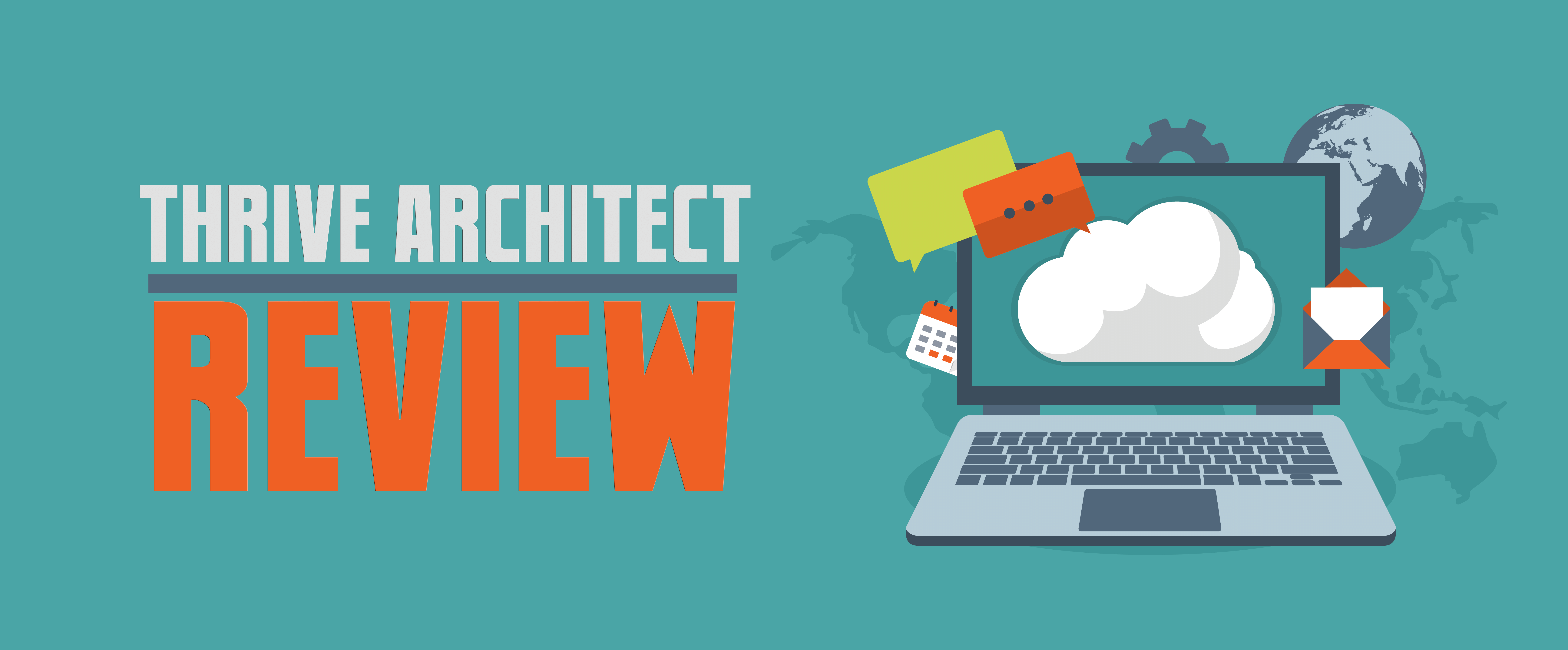

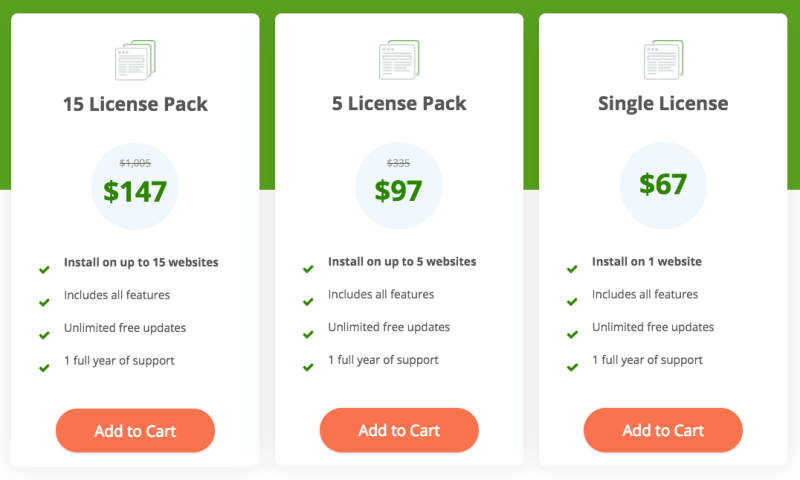
Thanks Himanshu for this awesome article.
I also bought Thrive Architect yesterday and wrote an article with it.
It’s awesome! If we use it properly then it will definatly double our affiliate sale.
I recommend every blogger to use this plugin
You are absolutely correct 🙂
Hope you find it useful
I have been using thrive architect for about 3 months and built a whole website with it. It is a really amazing page builder.
Their is one big flaw and I’m wondering if you have a suggestion to get around it.
You can’t build any global elements like a header, navigation or footer that gets updated globally. You can make templates and use those, but they are not connected so if you want to change something, you have to make that change everywhere you used that template.
True. I think that’s something really missing in Thrive Architect.
Elementor gets you that option.